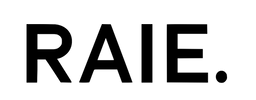Eye Strain Headache: Definition, Treatment, Prevention, and Diagnosis
An eye strain headache occurs when there is pain in the head and around the eyes, which is most commonly caused by uncorrected refractive errors or other vision issues. It can also be caused by prolonged time spent looking and working on a computer screen or other digital screens, known as digital eye strain. Eye strain headache side effects and symptoms include sore eyes, sensitivity to light, and dry eyes. Eye strain is a common eye-related issue often caused by looking at digital screens for hours at a time and concentrating intensely on certain tasks such as reading and writing. Some eye strain headache precautions include taking frequent breaks from tasks that require intense concentration, using artificial tears to add moisture to the surface of the eye, and limiting screen time where possible. Sometimes, eye strain headaches can be mistaken for other headaches which have systemic consequences. Therefore, you should see a health professional if you are experiencing headaches. Keep reading to learn more about eye strain headache definition, their causes and symptoms, and how they are diagnosed.
2. Dry Eyes
Dry eyes is a condition caused by a lack of tear production, meaning there is an insufficient amount of moisture in the eyes to maintain their health. Eye strain can cause dry eyes as a person with eye strain will typically blink less. Other causes of dry eyes include aging, medical conditions, hormonal changes, and eye surgery. People who have dry eyes may experience itchiness, irritation, and a gritty sensation in the eyes.
3. Neck, Shoulder, or Backaches
Neck, shoulder, or backaches can be symptoms of tension headaches which can cause pain due to tight muscles. Neck, shoulder, and backaches commonly occur alongside digital eye strain as the position of the computer or monitor may be putting stress on the body. To prevent these aches when working on a computer, adjust the monitor to improve your comfort levels. According to the Queensland Government's Health Department, they recommend the monitor should be positioned an arm's length away and directly in front of you with the top of the monitor at or just under eye level to ensure your neck is not straining upwards or downwards.
4. Sensitivity to Light
Sensitivity to light is a common symptom of eye-related issues, including eye strain. An increased sensitivity to light, also known as photophobia, describes the eyes struggling to look at bright light. The eyes can often be aggravated by the light emitted from a digital screen when working on a computer all day. To reduce this irritation, you may decrease the brightness of the screen or turn on the blue light filter if available. At Raie Eyewear, we offer a blue light filter that can be added to a pair of optical glasses, which may also help in reducing digital eye fatigue. A sensitivity to light can also be a sign of another medical condition. It is important to have this symptom checked by a healthcare professional as soon as possible.
5. Trouble Concentrating
A headache can cause trouble concentrating due to the pain or throbbing, which can distract you from the task at hand. An eye strain headache can make working on a computer and reading and writing very difficult as when your eyes focus too long, it can overtax the eyes, making it difficult to focus. The eye muscles can also become overworked; therefore, you should take breaks and rest the eyes when you are struggling to concentrate.
6. Blurry Vision
Blurry vision refers to a person's vision being unclear and hazy, which may be caused by many eye conditions such as eye strain. Blurry vision may also be caused by refractive errors such as presbyopia and myopia. According to Optometrists.org, uncorrected refractive errors can cause headaches as the eyes are straining to see objects clearly. Blurry vision can be corrected with prescription glasses if it is caused by a refractive error.
7. Difficulty Keeping Your Eyes Open
A symptom of eye strain is a person may have difficulty keeping their eyes open due to a sensitivity to light or pain and irritation. Treatments for this symptom of eye strain include taking frequent breaks to rest the eyes and the eye muscles until the discomfort goes away. It is important to seek medical attention if you are unable to open your eyes or struggle to keep them open for a prolonged period of time.
What are the Eye Strain Headache Complications?
There are no complications of eye strain or an eye strain headache. An eye strain headache can cause uncomfortable symptoms but will not progress past a dull ache or pain. If you are experiencing severe pain or a prolonged headache, seek medical attention to have your symptoms assessed by a healthcare professional.
There are many easy tips a person can follow to reduce eye strain when working on a computer. The ways to reduce computer eye strain include using eye drops, staying hydrated, wearing prescription glasses, adjusting computer brightness, performing eye exercises, taking frequent breaks, and remembering to blink. The instructions on how to reduce eye strain when working on a computer are listed below.
- Use eye drops: Artificial tears, also known as lubricating eye drops, can be used to reduce eye strain when working on a computer screen as they add moisture to the surface of the eye, relieving discomfort.
- Stay hydrated: Drinking plenty of water to stay hydrated can reduce eye strain as hydration is extremely important in the production of tears, which are needed to moisten the eye's surface.
- Wear prescription glasses: Wearing proper prescription glasses can reduce eye strain on a computer as eye strain is commonly caused by uncorrected refractive errors such as astigmatism and hyperopia.
- Adjust the computer brightness: Adjusting the computer brightness may reduce eye strain as it helps eyes that have become sensitive to light. Adjusting the brightness can include turning the brightness down, turning on a blue light filter, or changing the colors of the screen to a warm hue which is less harsh on the eyes.
- Perform eye exercises: Performing eye exercises ensures the muscles in the eyes are being properly worked and strengthened. This can be very beneficial after spending long periods of time working at a computer. Eye exercises also give the eyes a chance to rest.
- Take frequent breaks: Taking breaks when working on a computer can help to reduce eye strain. Frequent breaks allow the eyes to rest from intense concentration as prolonged effort from the eyes can lead to them becoming irritated or tired.
- Remember to blink: It is common for people to blink less when working on a computer due to intense concentration. Try and remember to blink when on a digital screen as your eyes may become strained as less moisture is being added to the eyes.